So this was basically the our last lab for this class. The lab was in regards to "Adding Chrome to FirstXpcom Lab".
The lab is pretty basic and very simple to follow. In fact, this was first lab that didn't give me much trouble and just gave me the results as i needed. It's either the easiness of the lab or the fact that wiki notes were very well written and you just had to follow them through.
The following steps were to be followed in order to complete the chrome lab:
(1) Create the extension through the online wizard located at: http://ted.mielczarek.org/code/mozilla/extensionwiz/
(2) After which find the name of your profile by using the following command "cat profiles.ini"
(3) Make sure when you echo the firstxpcomchrome, it should read "firstxpcomchrome@senecac.on.ca"
(4) In the end, i finally went to “Tools” section which contained a red text (kind of like a link) and then i clicked on it which generated a pop-up input box, i entered a value in it and voila, the result is in the snapshot below!
The lab is pretty basic and very simple to follow. In fact, this was first lab that didn't give me much trouble and just gave me the results as i needed. It's either the easiness of the lab or the fact that wiki notes were very well written and you just had to follow them through.
The following steps were to be followed in order to complete the chrome lab:
(1) Create the extension through the online wizard located at: http://ted.mielczarek.org/code/mozilla/extensionwiz/
(2) After which find the name of your profile by using the following command "cat profiles.ini"
(3) Make sure when you echo the firstxpcomchrome, it should read "firstxpcomchrome@senecac.on.ca"
(4) In the end, i finally went to “Tools” section which contained a red text (kind of like a link) and then i clicked on it which generated a pop-up input box, i entered a value in it and voila, the result is in the snapshot below!
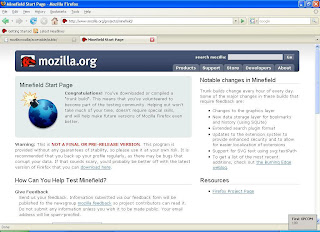
No comments:
Post a Comment