Some simple tasks that i performed to actually make it work were:
1. Downloaded and installed the Mozilla Build Package 1.1
2. Created a '.mozconfig' file in your home directory.
3. Edit the file according to your browser preferences, what i did was:
mk_add_options MOZ_CO_PROJECT=browser
mk_add_options MOZ_OBJDIR=@TOPSRCDIR@/obj-@CONFIG_GUESS@
ac_add_options --disable-tests
ac_add_options --disable-debug
ac_add_options --disable-mailnews
ac_add_options --enable-composer
ac_add_options –enable-application=browser
ac_add_options --disable-calendar
4.Checked out Mozilla source code with following commands:
cvs -d :pserver:anonymous@cvs-mirror.mozilla.org:/cvsroot co mozilla/client.mk
cd mozilla
make -f client.mk checkout MOZ_CO_PROJECT=browser
This downloaded all the source code from the Mozilla CVS server, and compiled it to make the browser. It also compile sources in mozilla/dist.
5. Once that was done, i was ready to build the browser and then i inserted the following command into my terminal and timed my build.
time make -f client.mk build
6. Took about 1 and half hour to build it but it was finally done and now i only had to locate the object "obj-i686-pc-mingw32" and then run the Firefox located in your directory, (something like : mozilla/obj-i686-pc-linux-gnu/dist/bin).
7. Voila, your Firefox browser is built !
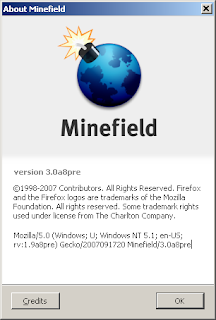
No comments:
Post a Comment